

Making backup copies of the folders and files that are stored on the PC, and storing them in USB flash drives (also known as pendrives), is a common practice, due to the great capacity that they have come to have with the Over the years, its easy handling, and its durability.
Well, in order to make your job easier, the creators of USB Flash Backup have launched a tool that allows you to schedule backups in a certain time, with the data that interests you most among those stored in the PC
With USB Flash Backup, the entire process is automated. You just have to hook the USB storage device into one of the ports of the computer, and configure the program to indicate the location of the data to which you want to backup and at certain times those copies must be executed. USB Flash Backup allows you to automatically compress data before copying it to USB memory.
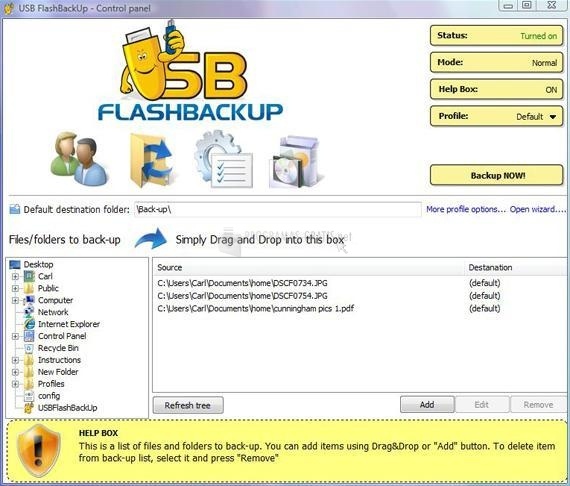
You can free download USB Flash Backup 32, 64 bit and safe install the latest trial or new full version for Windows 10 from the official site.