

Would you like to share your pendrive's content with a co-worker without having to get up from your site to give it to him? With USB Redirector it is possible. It is a small and powerful solution for sharing and accessing all USB devices connected to computers in the local area network.
With this utility, you can view and work with the contents of the USB device connected to another computer, just as if it were connected to yours. To do this, you only need to install USB Redirector in all those with whom you want to share the device. Once installed, you can access it remotely without any limitation.
USB Redirector is designed with a simple graphical interface for all users, with a window in which a tree-like directory is presented that will be updated every time a new device is connected to one of the USB ports of the computers on the network.
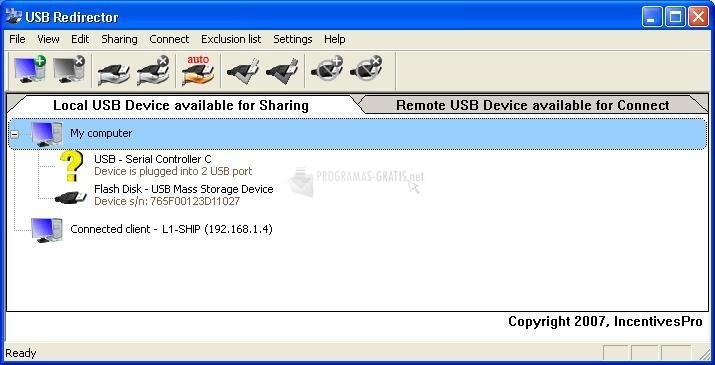
You can free download USB Redirector 32, 64 bit and safe install the latest trial or new full version for Windows 10 from the official site.