

If you use Mozilla Firefox as your default web browser, but sometimes you find pages that are not displayed correctly or that cannot be accessed directly without Internet Explorer, User Agent Switcher is your tool. It is an accessory for Firefox that allows you to emulate the operation of other browsers allowing you to view the content of all websites. Even the contents of those web pages that have been designed to work exclusively in competing web browsers, such as Internet Explorer, Google Chrome, and so on.
In this way, and thanks to the help of User Agent Switcher, there will not be a single web page that resists us. And without having to change our usual Mozilla Firefox for another web browser!
By default, User Agent Switcher can emulate Internet Explorer, Netscape and Opera, but you can easily add any other. To do this, simply enter the Firefox add-ons option and access the User Agent Switcher options. Once configured with the right mouse button you can access your website as if you were using another program.
And do you know the best of all? Well, since we are facing a "freeware" program, we can download User Agent Switcher for free.
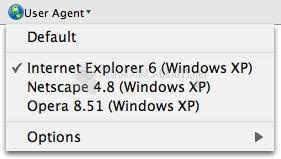
You can free download User Agent Switcher 32, 64 bit and safe install the latest trial or new full version for Windows 10 from the official site.