

After viewing a video on any web page, you may prefer to save it to your hard drive to watch it more times or process it offline later. If the video has been saved in the browser's cache, this program called Video Cache View will help you extract the file from the cache, and store it to do what you want with it later.
Video Cache View automatically scans the Internet Explorer cache and Mozilla-based browsers, including of course Mozilla Firefox, detects all the videos stored there, and allows you to copy them to any folder on your hard drive.
After downloading and installing Video Cache View on your computer, you will verify that with this handy program you can even watch the videos directly from your browser's cache, if you have a program that supports the playback of FLV files. It is a fantastic tool to watch videos online and offline, as many times as you want, without downloading the content to the hard drive of our computer.
Although the program is only available in English, you will find that its operation is quite simple, because it has a very intuitive graphical interface. If you want to see all those videos that you like so much through your web browser, even when you do not have an Internet connection, it is already taking time to download Video Cache View. It's free!
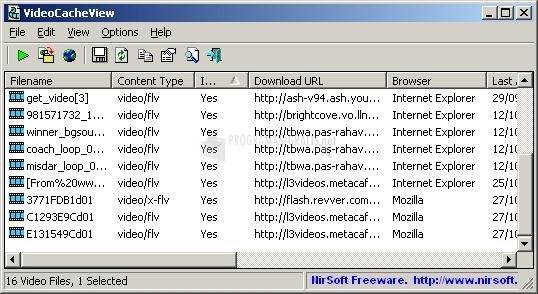
You can free download Video Cache View 32, 64 bit and safe install the latest trial or new full version for Windows 10 from the official site.