

Vitrite is a tiny utility that allows you to adjust the level of transparency of most visible windows. It works using a feature that is present in Windows 2000 and XP for variable window transparencies. Once the program is activated, Vitrite is located in the system bar, lower right. To make a window transparent, you just have to click on it and press Ctrl Shift and any number on the top of the keyboard.
Vitrite makes it possible to generate nine levels of transparency. It is also prepared to highlight a window above all others. Vitrite was written in C and is GNU licensed. Given that it hardly consumes system resources, the download of Vitrite is more than advisable.
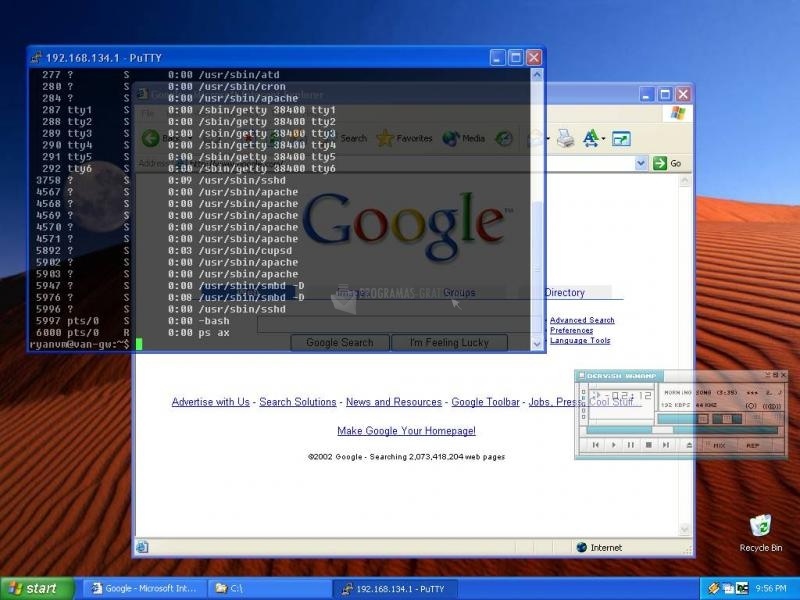
You can free download Vitrite 32, 64 bit and safe install the latest trial or new full version for Windows 10 from the official site.