

Making a capture while browsing the Internet and sending it to friends is the order of the day. If you are a user with this type of habits, you can use a program like VVCap, free and open source, created to work in the capture environment. Just double click on the program icon (located in the system tray) and then choose the area of the screen you want to record.
Automatically, VVCap will upload the image to a server on the Internet. From that moment you can access the image from the context menu (right mouse button) of the program. VVCap has the limitation that it only shows the last ten images uploaded. Even so it is a program worth downloading.
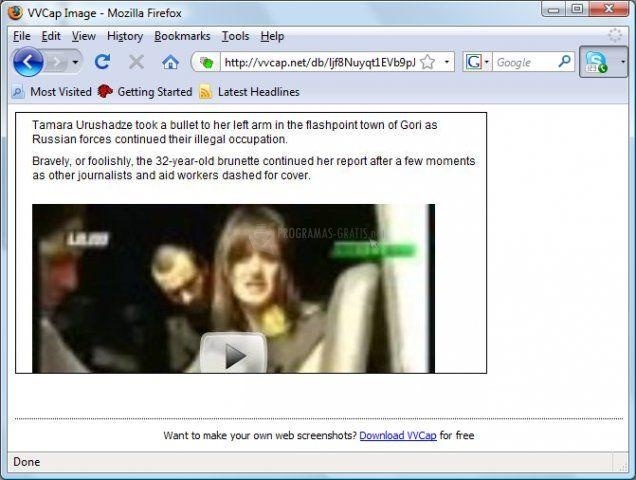
You can free download VVCap 32, 64 bit and safe install the latest trial or new full version for Windows 10 from the official site.