

Have you lost your Windows access password? The first reaction is the typical one: try again and again to put all the passwords you can think of that might be, to see if you can access the system.
If you are already desperate seeing that it is impossible to recover and re-access, then the next step is to format the computer (thereby deleting all the valuable information you have inside), and reinstall your Windows (and other programs) again. But before carrying out this drastic and radical operation, there may be a better and more practical solution, which will not only save you precious time, but also prevent you from having to format your computer and lose all data and programs. What did you store This interesting alternative is, in fact, a tiny program (which will not occupy even 20 Mb of space on your PC's hard disk) that has been baptized with the descriptive name of Windows Key.
Windows Key provides you with that access password (or passwords) that you have to access the Windows system, running it from a simple floppy disk, CD or USB device (such as a pen drive). So you can get the password, restart the computer, insert it and enter without problems in Windows.
NOTE: After downloading Windows Key for free on your PC, you will need to enter the demo access code of the program provided by its author's website: Demo12345.
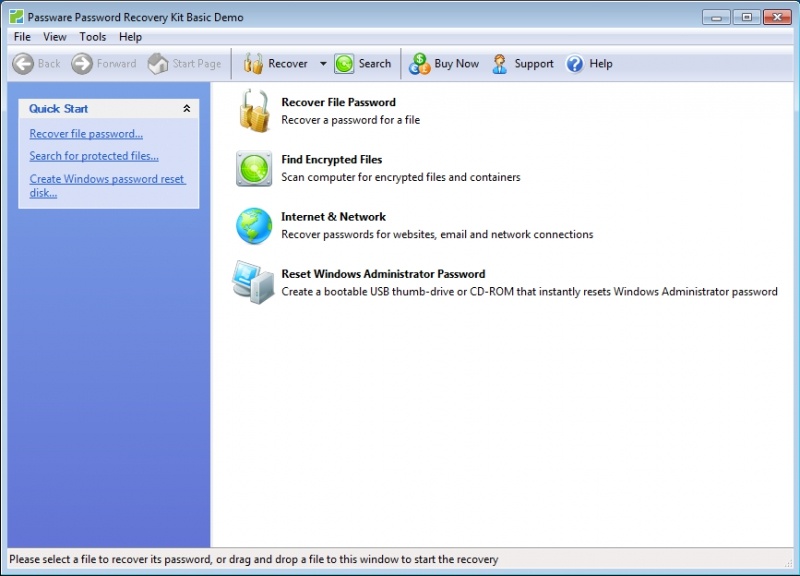
You can free download Windows Key 32, 64 bit and safe install the latest trial or new full version for Windows 10 from the official site.