

When browsing the Internet, a file is sent or a program is updated, the information sent and received on the network is divided into small packets, which contain all the data necessary to maintain communication and send the desired information.
WinSniff is a simple application that shows the ports of the computer that are being used, and the protocols used to send and receive information. It also includes the destination IP address, the length of the frame and the type of the same.
By selecting any of the sent packets, WinSniff will display in hexadecimal the data that has been sent, proceeding to transform all the information to ASCII, in order to easily observe what is being sent.
If you are a programmer, and you want to make sure that your application's data shipments over the network work correctly, nothing better than using WinSniff.
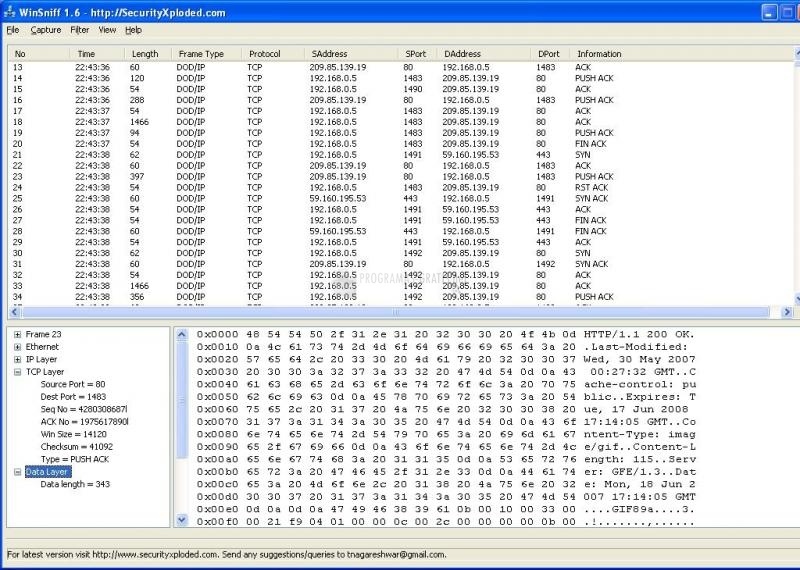
You can free download WinSniff 32, 64 bit and safe install the latest trial or new full version for Windows 10 from the official site.