

xPodClone is a completely free tool, simple but effective in its mission, which allows you to backup, move or copy the files from your portable device (iPod or similar) to your disk drive on the PC. You can use it with both iPods and USB sticks, or even with CD or DVD discs.
You simply have to drag the device icon from the Windows Explorer, and select the folder where you want to save the files. xPodClone will automatically copy all files, including those that are protected or hidden.
NOTE: in its later versions, xPodClone has changed its name, becoming called xPortClone. In addition, it has novelties that make it a different product. You can find it and download it for free from our website.
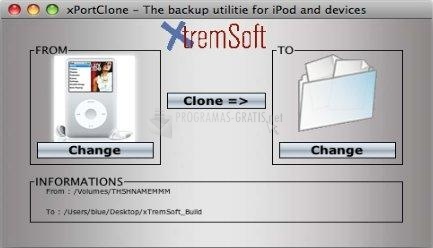
You can free download xPodClone 32, 64 bit and safe install the latest trial or new full version for Windows 10 from the official site.