

Normally, digital cameras make their images too large to send by email, upload it to a website or simply to use it on our computer as a desktop background, so we need a tool like Zen Image Resizer to resize
Zen Image Resizer allows you to resize your photographs between several predefined sizes, simply by clicking on the image icon with the right mouse button. Zen Image Resizer works with the formats: JPG, BMP, PNG and TIF. But also, if you wish you can add a series of effects to give it a personal touch and change its format to JPG. In order not to modify the original file, a copy will be saved in the same folder where it was located.
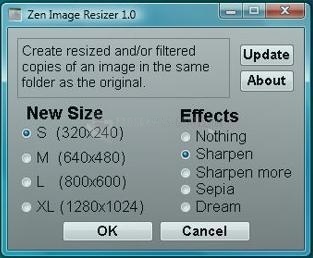
You can free download Zen Image Resizer 32, 64 bit and safe install the latest trial or new full version for Windows 10 from the official site.