

Surely at this point in your computer life many friends have passed you DVDs whose contents have been created by themselves. Isn't it time that you create your own DVD? Do you think it is a very difficult task? Well, nothing better than Acala DVD Creator to start recording DVDs of your own vintage.
In Acala DVD Creator you simply have to choose the videos you want to include in the resulting DVD. These videos can be AVI, DivX, DIV, VID, VCD, SVCD, MPEG, MPG, DA or MOV. Once you have selected the video you want, you just need to burn it from the hard drive to the DVD; The whole process is automated so it is very simple.
In addition, Acala DVD Creator maintains the same quality on the DVD as in the original videos. It allows you to stop processing the recordings and automatically turn off the computer once they finish all.
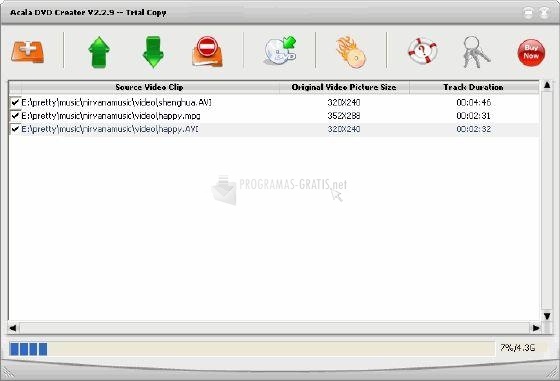
You can free download Acala DVD Creator 32, 64 bit and safe install the latest trial or new full version for Windows 10 from the official site.