

Sometimes, two apparently identical databases at first glance are not, so it is useful to have a tool like Access Diff, which allows you to compare the contents of two MS Access databases with each other to, thus, verify if they are identical.
Access Diff not only compares the data, but also the properties of each field, primary and secondary keys, stored procedures, functions, reports, macros and views.
Once the check is complete, if Access Diff has found a difference, export the entire list of differences to an XLS file. Access Diff works only with MS Access 2000, 2002, 2003 and 2007 databases.
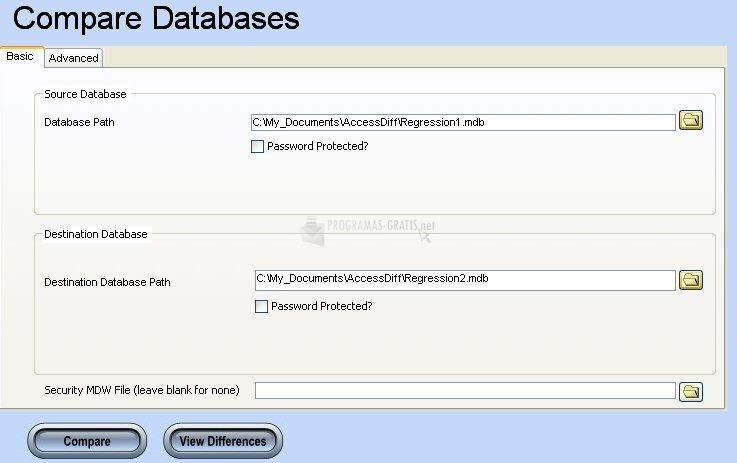
You can free download Access Diff 32, 64 bit and safe install the latest trial or new full version for Windows 10 from the official site.