

AceGallery is a powerful tool, simple to use, to manage the components of an image gallery. You just have to drag and drop the components from the taskbar, choose the directory path and specify some basic properties. AceGallery supports various image formats such as JPG, TIFF, BMP or GIF among others, allows you to activate and deactivate the pagination, show or hide the preview, includes the link of the original image and a search engine, and so on.
To work with AceGallery it is not necessary to store information in a database or in XML files. In addition, it creates slides and previews of all JPP images in the selected folder, and detects the new files created. Adjust the quality of the JPEG image so as not to saturate the bandwidth.
The components will only work in Visual Studio 2005 or
Visual Studio 2008 and ASP.Net 2.0 or higher.
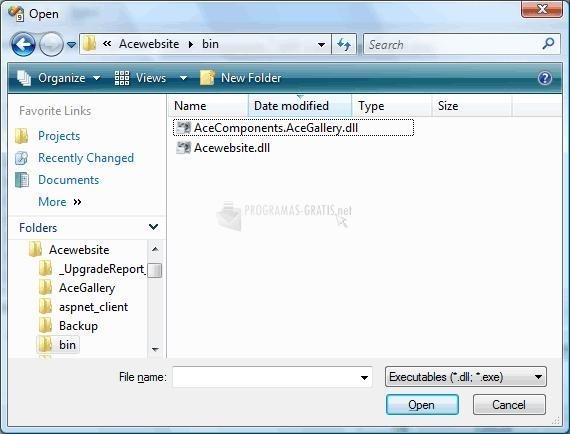
You can free download AceGallery 32, 64 bit and safe install the latest trial or new full version for Windows 10 from the official site.