

When doing some important work or a report that we have to present, we all use some of the powerful text editors that can be found in the market. However, there are times when these editors come to us great, since what we need to write is a simple annotation, a reminder or an element that we only want to keep temporarily, so it is not necessary to invest time or effort in working With one of those editors. For such cases, the most practical thing is to use a notebook, either the classic one that comes standard in Microsoft's Windows operating systems or any of the alternative versions that can be found in the market, such as This Another Notepad.
Another Notepad is practically a clone of the Windows Notepad, although, yes, it brings other functions that make it much more complete.
For example, from Another Notepad you can sort the lines you write alphabetically (ideal for making lists), convert entire blocks of texts to uppercase or lowercase, unify two texts into one, change fonts and formats, upload files of excessive size ( even up to 2 Gb), etc.
As for the configuration of Another Notepad, the user himself can set the margins, tabs, and so on.
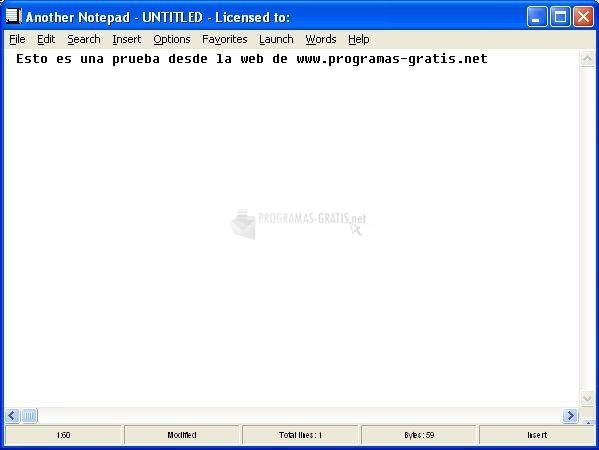
You can free download Another Notepad 32, 64 bit and safe install the latest trial or new full version for Windows 10 from the official site.