

One way to quickly access each of your favorite programs is through the desktop shortcuts, but there is another equal (or more) effective, and is activating the Windows context menu, which opens with the right mouse button. And this is where the utility of Cute Context Menu comes in.
Because Cute Context Menu will allow you to edit the context menu as you wish, being able to add or remove shortcuts to your favorite documents and applications. This way, you will have a list with only the shortcuts that really interest you.
With Cute Context Menu you can link directly to specific programs, documents, folders or files.
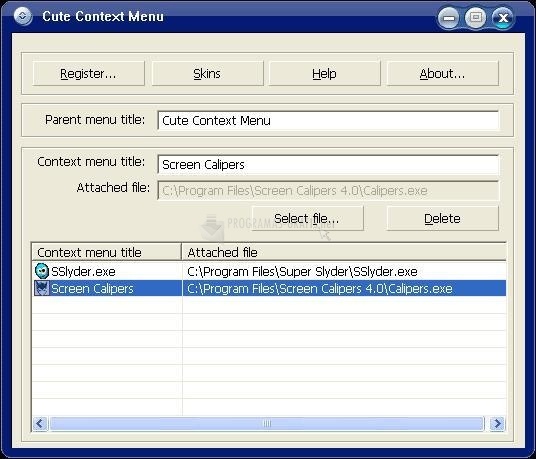
You can free download Cute Context Menu 32, 64 bit and safe install the latest trial or new full version for Windows 10 from the official site.