

Have your young children started using the computer on a regular basis and do you fear that they may accidentally access inappropriate content for your edada via the Internet? To make sure that does not happen, you should only have an application like Any Weblock on your computer, which will act as a filter on the websites you want to restrict.
Any Weblock allows us to block access to certain specific web pages. Simply enter the domain name of the website you wish to restrict, apply the changes, and that's it. The user will never be able to access that website again, in addition to a very discreet way: No explanatory message appears, but will simply show us the website as unavailable.
The Any Weblock interface can be password protected, and the uses of the program can be multiple: from parental control to the maintenance of a PC used by many users. It is possible to restrict websites and also subdomains, protect the program with a password or make automatic backups.
NOTE: To ensure proper operation, the Any Weblock program requires that we have Microsoft.NET Framework installed on our computer.
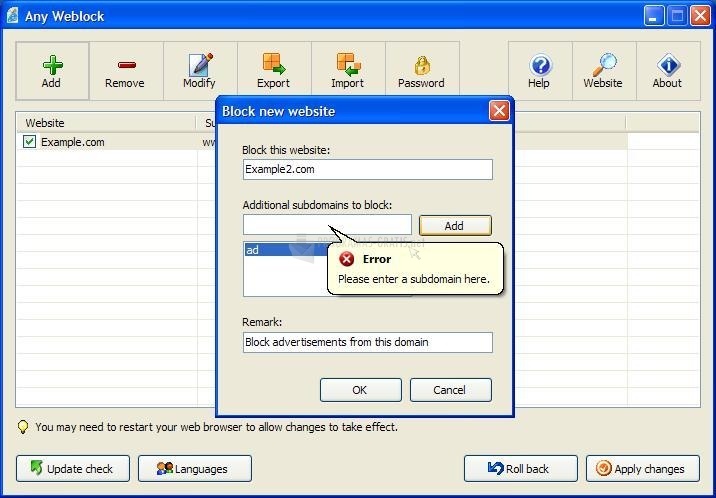
You can free download Any Weblock 32, 64 bit and safe install the latest trial or new full version for Windows 10 from the official site.