

If you want to create a PDF file that contains only images, then Batch Photo Processor is your program. Because it has been designed exclusively for this purpose, since it allows you to add many batch images to a PDF file, inserting them sequentially in the order you select them.
The images can be JPG, GIF, BMP, TIF or PNG. Batch Photo Processor can be configured so that images are resized to a scale you specify, as well as being able to rotate them, create a mirror image of it (what is called a mirror), apply light effects, grayscale filters, include effects of negative and even add texts to the images that are inserted.
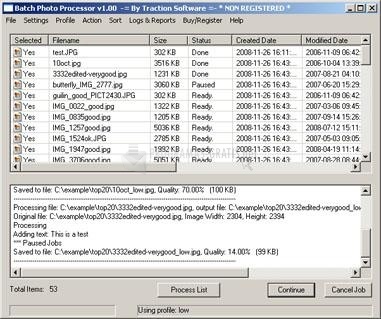
You can free download Batch Photo Processor 32, 64 bit and safe install the latest trial or new full version for Windows 10 from the official site.