

In recent years there has been a considerable increase in the sale of laptops (no doubt due to the lower cost), so that today, any user who wants can have their own laptop.
And if you are already one of the increasingly numerous users who routinely use a laptop or "laptop", surely, on more than one occasion, you have suffered the main problem facing the owners of this type of equipment: running out of Battery in the most inopportune moments. Fortunately, more and more software tools are being launched on the market, in order to keep users informed, at all times, about the status and charge of the battery. A clear example of this kind of practical programs is found in Battery Status.
Therefore, if you use a laptop on a regular basis, an element that you must continuously monitor is the battery and its status, and that is what this Battery Status 0.96 does which provides detailed information on the battery status as well as the time that remains to be spent at all (and therefore be able to use it without an electrical connection).
Battery Status also provides information on the microprocessor frequency, internal temperatures, etc.
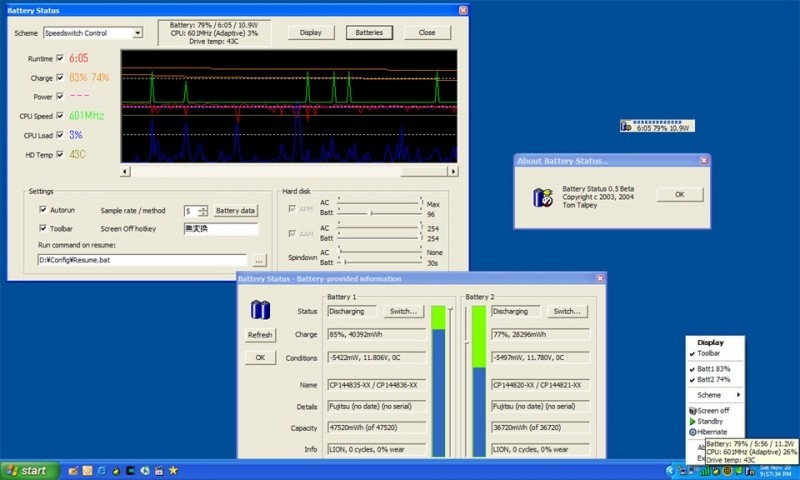
You can free download Battery Status 32, 64 bit and safe install the latest trial or new full version for Windows 10 from the official site.