

Bubbles your head with ideas and new projects and if you want somewhere in a convenient way to arrange and drop on your computer, it is Blumind the software worth the download. It is a free program for Windows, which allows you in a blink of an eye , a mind map can make.
Blumind is a program which lets you simply create a kind of tree structure of folders you can create, you can build out of various texts, pictures, concepts and people. In this way, brings you an idea easily associated with another idea, or you can send your idea to link with thoughts or other ideas that you have or come across. An easy way of brainstorming.
Blumind is a small program, that is not a lot of space on your hard drive, and that also not very taxing for your computer. The software is simple to use. You open a new document in which you create a structure of folders, in which you can work and where you want to display other folders or texts and documents.
You can Blumind itself easy to edit documents, as images or persons to link to, and so a project to create. To one and another even brighter, you can work with different colors, for which customizable color templates processed in the program, and you can also make use of the various themes in the software and different fonts, so that there is a clear overview. Blumind has already some default layouts which you can choose from. You can Blumind all the way to your own preferences set up, so that you are as comfortable as possible. You can easily make multiple documents at a time, what Blumind a little bit of the idea of Google Drive.
Blumind is graphics software that looks like a browser, including a menu overview, with which you present your ideas can easily explore and especially to visualize. Your concept you can add in different elements, subconcepten and other related matters. It is that way with different layers in your project work. You can work with different tabs, allowing you to idea to idea can edit, and that at a later point of time together can bring. Blumind also has a search function, so that all information can be found quickly.
If you have entered what you need and that is as organized as you want, then the tree structure is very easy to print out or solve on your computer to save. That can in the most common formats, such as pdf, jpeg, text, and gif. In addition, the program is available in a lot of different languages, giving it international is convenient to use. With one program you have your project organized. Not only business convenient to use, but Blumind is also, for example, education is extremely suitable.
Blumind has the following characteristics:
Blumind screenshots
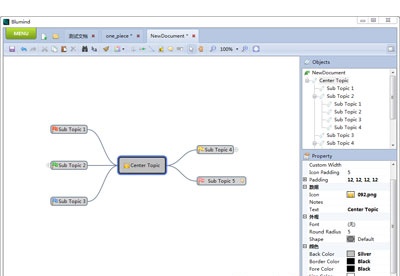
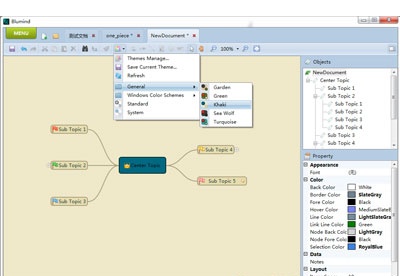
You can free download Blumind 32, 64 bit and safe install the latest trial or new full version for Windows 10 from the official site.