


The operating system of a computer will automatically enter sleep mode when a long period of time the keyboard and mouse are not touched. In some cases this can be quite annoying, for example when giving presentations or watching a video on the computer.
The free program Caffeine makes it possible to quickly and easily this hibernate feature on or off.
Caffeine is a free program that prevents your computer goes into the sleep mode when the keyboard or the mouse for a while not used. This can be very inconvenient when you for example a video to watch.
Caffeine installs itself in the taskbar of the computer, then you can by clicking on the program on or off. When the software is turned on will the every 59 seconds a keystroke simulate making the computer no longer automatically switches to sleep mode.
Caffeine has the following characteristics:
Caffeine screenshots
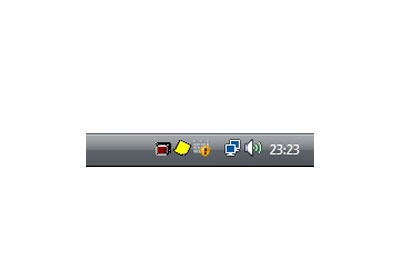
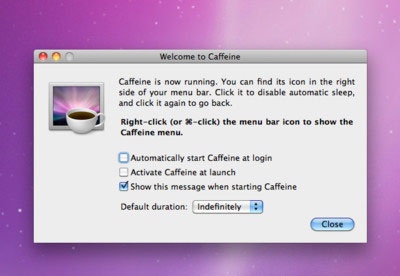
You can free download Caffeine 32, 64 bit and safe install the latest trial or new full version for Windows 10 from the official site.