

In some specific situations, for example, when doing an editing job, or when publishing some text on the Internet, we have to submit to certain limits, such as a certain number of characters, words or lines. If we were to mentally count all these things, the work would certainly become complicated. Fortunately, there are various tools on the market, such as this Ccpl, that will take care of all the dirty work in our place. In this way, we can focus on creating quality content, without having to worry about keeping track of how many characters, words or lines we have written.
Ccpl is a small office utility, totally free and does not even require installation, which runs under MS DOS environment (or under the Windows command line).
The function of Ccpl consists in passing a text file as a parameter and will immediately provide you with the total number of characters, words and lines that the text file contains.
In addition, Ccpl is entirely in English. Being such a small and lightweight program, it hardly consumes system resources. To access MSDOS from your Windows, just put cmd on the execution line and, from that moment on, you can now run Ccpl.
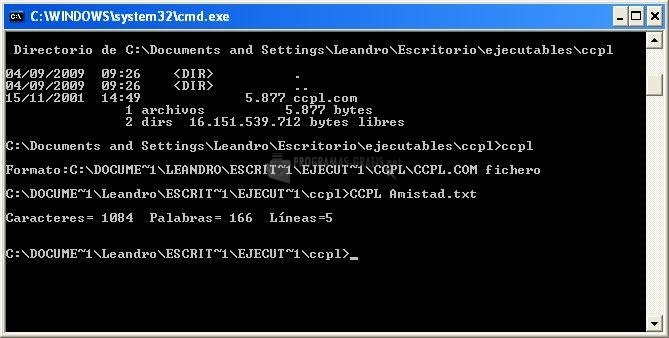
You can free download Ccpl 32, 64 bit and safe install the latest trial or new full version for Windows 10 from the official site.