

Compact AutoRunner is a small free tool that will allow you to create boot menus, which start automatically every time you insert a disc into your computer, be it a CD or a DVD. In this way, you can quickly recognize the disc inserted in the reading unit and access its contents, to a file or folder containing from the same menu, without having to explore the disc.
Thanks to its simple interface you can make all kinds of menus without problems. In the same Compact AutoRunner main window you have the elements that you can modify to create a menu to your liking, such as icons, background image, up to 10 buttons or exit button, the size of each of these elements and the word's source. Before finishing all the work, you can run a small test with Compact AutoRunner to verify that everything works correctly, and otherwise, make the necessary adjustments before saving the application.
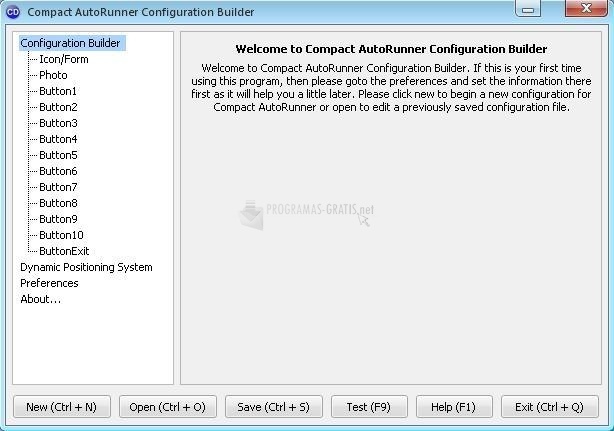
You can free download Compact AutoRunner 32, 64 bit and safe install the latest trial or new full version for Windows 10 from the official site.