

If you usually work with the Windows console, and are tired of always seeing the same white letters on the black background, you would appreciate knowing about the existence of Console Palette Changer.
As its name indicates, Console Palette Changer is a practical application that allows us to change, comfortably and quickly, the palette of the standard DOS colors, that is, for the Windows console. The most characteristic of the program is that you will have at your disposal more than sixty predefined palettes, so you can use them to your liking.
This utility is especially useful when used with trying to get a list or color directory, using for example NDIR, Cygwin ls or another similar tool. The program consists of two utilities, one that allows us to view and edit palette files, called Console_attr.exe; and another, which allows us to load any palette already existing in the program, called Consattr.exe.
Once you have chosen which colors you want to display in the Windows console, each time you open that console the chosen colors will appear. To change them, simply return to the Console Palette Changer program and change them again at your choice. And best of all, you can now download Console Palette Changer completely free.
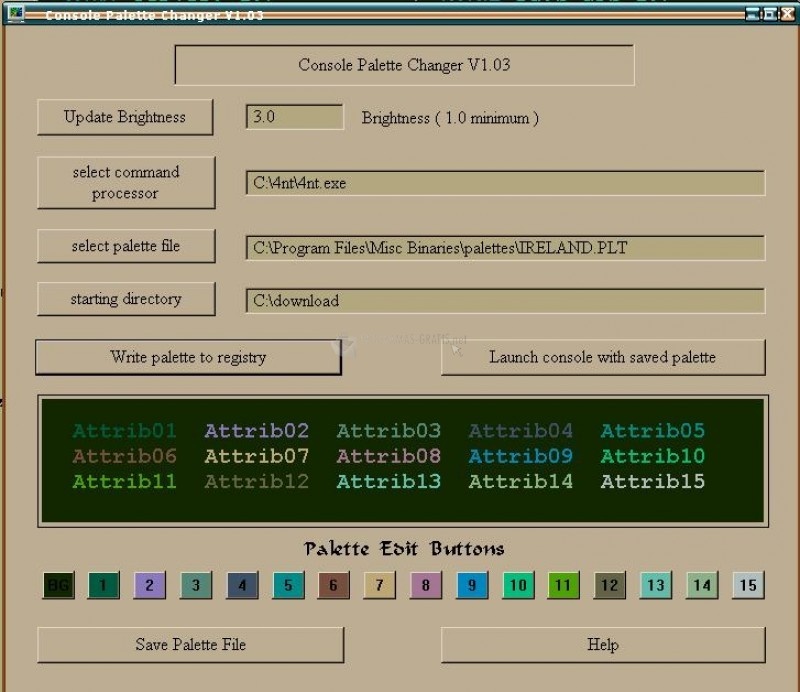
You can free download Console Palette Changer 32, 64 bit and safe install the latest trial or new full version for Windows 10 from the official site.