

Two databases in DBF format (belonging to DBase4) may seem identical apparently and we may have the impression that they contain the same data, but to be 100% sure it is better to have a tool like DBF Comparer.
The function of DBF Comparer is to compare two DBF databases, in order to verify if they are identical or, otherwise, differ somewhat (however small). It even allows you to compare the characters written in the Memo fields character by character.
If a difference is found, then DBF Comparer will create a new DBF database where it will dump the data that differs. It works with the following databases that have DBF format: Dbase III / IV, FoxPro, Visual FoxPro, etc.
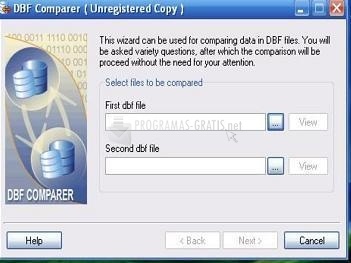
You can free download DBF Comparer 32, 64 bit and safe install the latest trial or new full version for Windows 10 from the official site.