

Display is a simple utility that runs from MSDOS or from the Windows command line, and whose function is related to the monitor of your computer.
Thanks to Display you can, through the commands you type, rotate the orientation of your monitor, as long as the monitor driver allows it. You can also turn it off or on (to save energy) and even activate / deactivate the screensaver.
To know the different functions and parameters that must be passed to each command, simply run display.exe and then it will show them to you. Display is totally free.
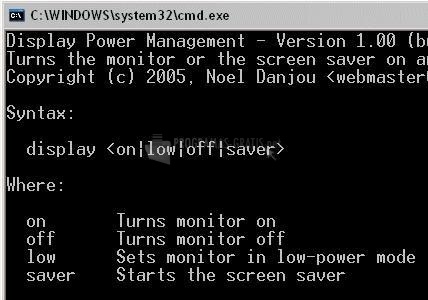
You can free download Display 32, 64 bit and safe install the latest trial or new full version for Windows 10 from the official site.