

Both MicroSoft Excel, and FoxPro, are two Spreadsheets that are often used very often, although it must be said that the most used is mostly the first; the problem is that the data is incompatible with each other, so the creation of this Excel FoxPro is appreciated, which is a kind of plugin to add to MS Excel, which allows us to visualize the content of our Spreadsheets also with FoxPro.
Once you have added the Excel FoxPro plugin to MS Excel, you can then interact from the Microsoft program with any FoxPro database, being able to visualize the data, as well as import and export data between the different MS Excel and FoxPro tables. In addition, no knowledge of SQL is required to access the data, which is a tool that any user can use, regardless of the computer knowledge they have.
Even if the program is only available in English, you will see that the language will not be an obstacle to get the most out of Excel FoxPro. If you want to see everything Excel FoxPro has for you, do not hesitate to download this free trial version of the program.
NOTE: For the correct operation of Excel FoxPro you need to have MS Excel 2000 or higher installed.
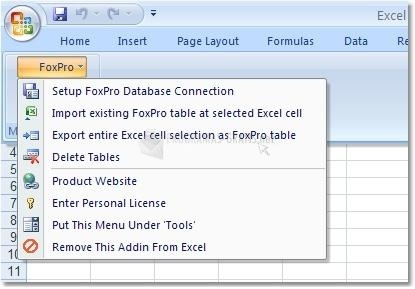
You can free download Excel FoxPro 32, 64 bit and safe install the latest trial or new full version for Windows 10 from the official site.