

You could say that Explorer for MS Excel is a kind of manager that allows you to browse and explore through the sheets and workbooks of many MS Excel files.
With Explorer for MS Excel you can not only navigate, but also rename, delete, reorder, easily copy and insert dozens of spreadsheets. The access mode to each XLS file is done through a hierarchical tree structure, so it is very easy and fast to make any changes to a file.
Similarly, Explorer for MS Excel allows you to manage the comments of the workbooks, as well as find the latest updated links or globally detect all formatting errors found.
For the correct operation of Explorer for MS Excel you need to have installed any of the following versions of MS Excel: 2000, XP, 2003 or 2007.
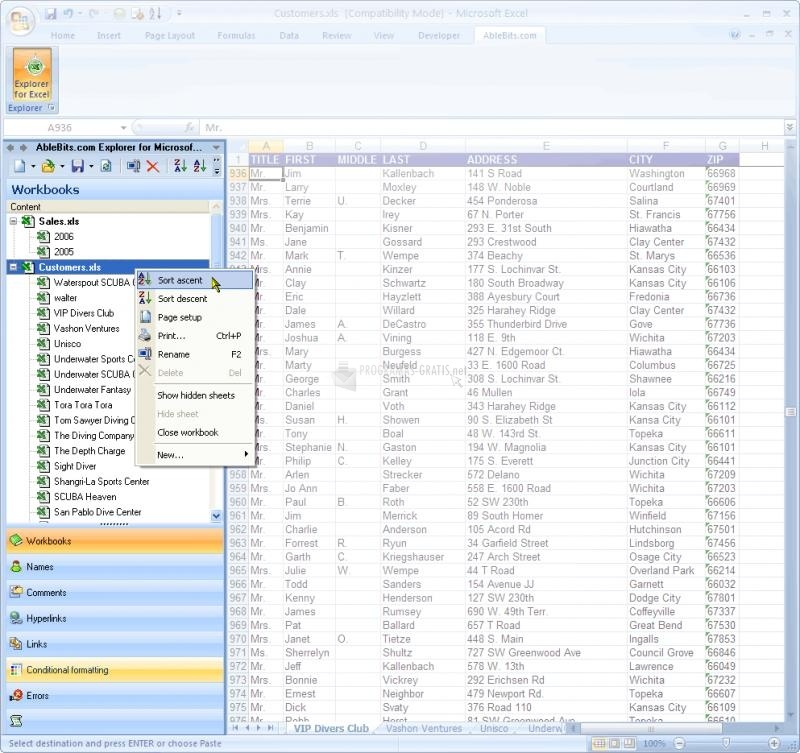
You can free download Explorer for MS Excel 32, 64 bit and safe install the latest trial or new full version for Windows 10 from the official site.