

Since you are going to install a graphic editor, you have to take into account something essential: That it takes up little space (and resources) and that it brings as many of the necessary tools that you will need in your daily use.
And Falco Image Studio meets these two requirements, since without being a complex program that occupies a large amount of resources, it has everything necessary to be able to work with all kinds of images, since in summary it allows you to create, edit, retouch and export.
Falco Image Studio works with JPG, BMP, GIF and PNG formats, allows you to save files in those formats, export to other editors such as Windows MS Paint, editing tools to perform all kinds of shapes and drawings, apply many effects retouching (brightness, contrast, grayscale, rotate, contours, transparencies, filters, color inversion, etc.) as well as being able to import images from a webcam or a scanner.
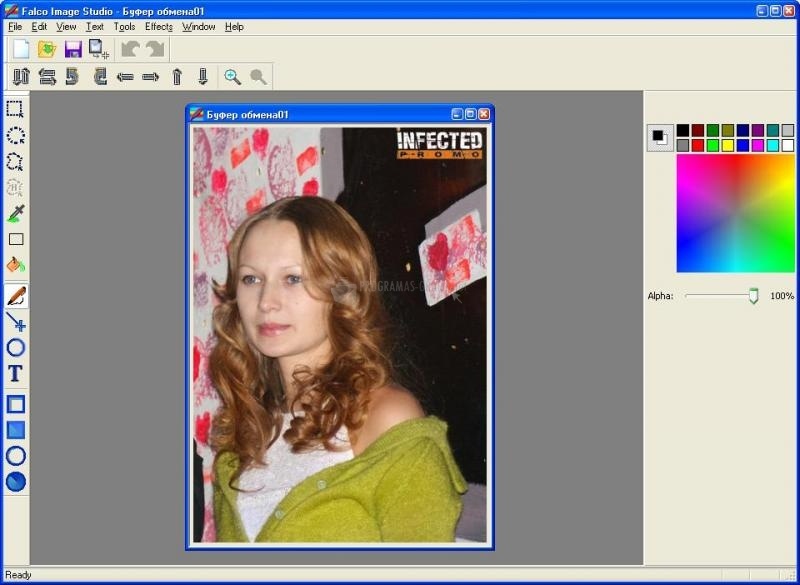
You can free download Falco Image Studio 32, 64 bit and safe install the latest trial or new full version for Windows 10 from the official site.