

WMA is an audio compression format used by Microsoft's Windows Media Player program. But some devices cannot play it, so it is necessary to change its format to another compatible with most players. To do this, you can help yourself with OJOsoft WMA Converter.
Use OJOsoft WMA Converter to transform your FLAC, M4A, WAV, AU, AIFF, MP2, MP3, OGG, AAC, AC3 to WMA files or vice versa. And if you prefer, you can also extract the audio from your videos with extensions: 3GP / 3GPP, 3G2 / 3GP2, MJPEG, AVI, DivX, Xvid, MPG, MPEG (MPEG-1/2), DAT, FLV, MKV (Matroska ), QuickTime (MOV, QT), MP4, M4V, VOB, WMV, ASF, TS, MPEG-4 AVC, DVR-MS, H.263, H.264, X.264 in order to listen to it on any device.
If you need to modify several files, OJOsoft WMA Converter gives you the option to create a list, so that once you have finished with a file, start with the next one automatically. It has a very simple graphical interface for all users, in which you only have to select where the original file is hosted, the type of conversion and where the result will be saved. For those with more advanced knowledge, OJOsoft WMA Converter presents a series of parameters that you can modify to your liking, such as conversion speed, sample rate, etc., always obtaining the best quality.
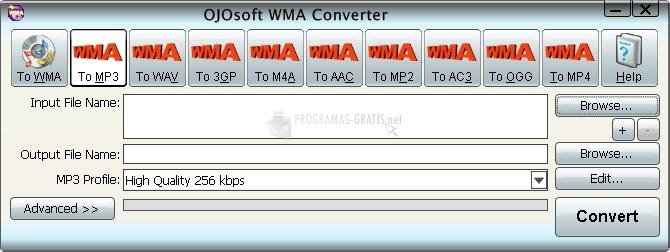
You can free download OJOsoft WMA Converter 32, 64 bit and safe install the latest trial or new full version for Windows 10 from the official site.