

File Scavenger is a utility specialized in recovering lost data from FAT32 / 16/12 and NTFS drives that recovers deleted data and files in Windows. You can recover files damaged by viruses or accidentally deleted, even from the recycle bin, DOS command line, network device or from the Explorer directly without going through the bin (with the help of the famous Shift key or up arrow). It allows previewing image files (JPEG, BMP, TIFF, etc.) before recovery, and supports formatted drives, drives with compressed files, dynamic disks, etc.
File Scavenger can also recover files from disk drives that have been formatted several times. You can even recover disk partitions that have been deleted or damaged, and recover their position and size inside the disk.
File Scavenger uses sophisticated algorithms to operate. It can be installed on a hard disk or a partition of it, and also on external devices (flash drives, USB devices, CDs, floppy disks, etc.). It has a search engine that operates in two different ways for recovery: a light one (Quick Search) that is faster but less efficient; and a more powerful one (Long Search) performs a deeper scan, with the consequent increase in time, and is more advised to recover files in formatted, distributed or corrupt drives.
NOTE: With the trial version of File Scavenger, it is only possible to recover files of a maximum of 64 KB.
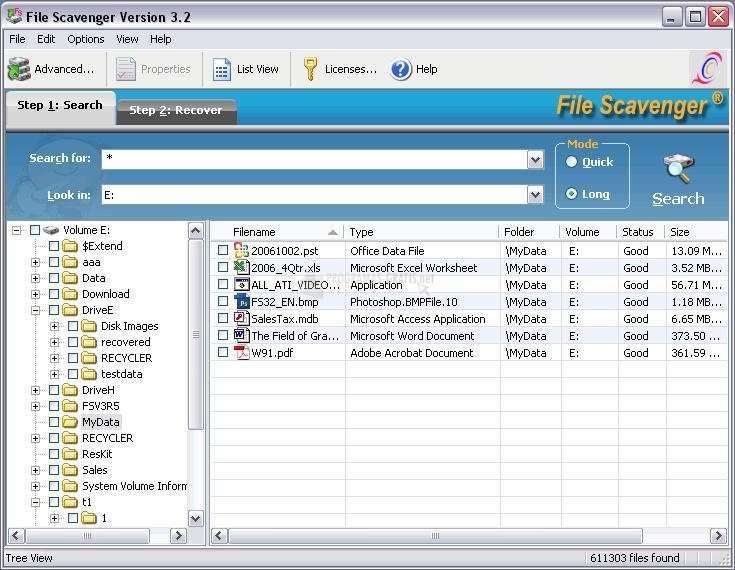
You can free download File Scavenger 32, 64 bit and safe install the latest trial or new full version for Windows 10 from the official site.