

As you probably know, the IP is the identification number of your computer on the Internet. Thus, any computer connected to the network can be identified and located, since it is a unique and exclusive number.
FreshIP is a small program, which is installed on the taskbar of your Windows in a tiny icon of 5 yellow stripes. From FreshIP you can automatically change the IP you have assigned for another. Just press the minimized FreshIP icon and another IP will be set to your computer while you are browsing the Internet.
A very simple, but practical, tool to change the IP whenever you want. In this way, the user can protect their privacy when surfing the Internet, so that other users are unable to track their possession, thus violating their right to privacy. Therefore, with FreshIP, we are faced with a more than recommended application for anyone who, more or less regularly, uses the Network of networks (either to browse web pages, to download multimedia files, or to chat with other users), and want to be sure of being well protected against malicious users and hackers who try to keep track of their habits on the Internet.
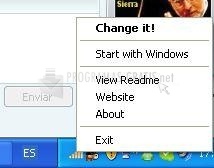
You can free download FreshIP 32, 64 bit and safe install the latest trial or new full version for Windows 10 from the official site.