

GDocBackup is a simple free, open source tool for backing up documents created in Google Documents, which you can save to a local disk. Every time you create a new document in Google Docs, GDocBackup is responsible for making a copy after verifying that it is indeed a new file or the modification of an old one (something you discover by checking the creation date).
GDocBackup allows the user to create, edit and share text files from anywhere. In order to work with GDocBackup it is necessary to have a Gmail email account. It is precisely this account that will serve as identification at the time of running the program. Then you just have to configure the output format of the documents, which can be DOC, XLS, PPT, etc.
Use GDocBackup to save backup copies of Google Documents and also to transfer to your hard drive everything you have stored on the Google server. You will not regret.
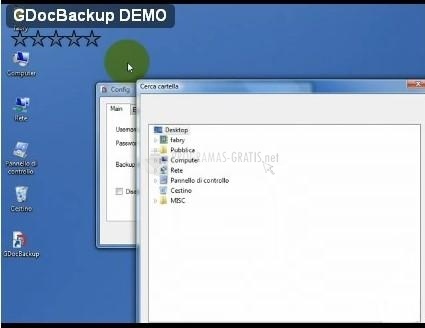
You can free download GDocBackup 32, 64 bit and safe install the latest trial or new full version for Windows 10 from the official site.