

Every time you access Internet Explorer and type a URL in your address bar, it is automatically added to your history. When you access this browser again, when you retype the sequence of characters, Internet Explorer suggests, as a list, all the URLs visited that start the same, but does not allow you to view and edit the entire list that stores within its history. To do this, IEHistoryView has been designed.
This application, IEHistoryView, reads all browser history information and shows it to you so you can see all the websites visited in recent days. Apart from this main function, you can select the addresses you want to permanently delete or check the web pages accessed by other users of the same computer, or from another, provided you have remote access to the history folder of IE.
IEHistoryView presents a very simple interface in which it will show you the visited URL, the title of that website, the number of times it has been accessed and the date of the last visit. In addition, it gives you the option to create several profiles to store the information in different folders depending on who is the user who accesses the Internet at any time.
Note: The original program is in English, but on the author's website you can download a series of patches for free to translate IEHistoryView into other languages, among which are: English, Galician, Valencian, French, Italian, German, etc..
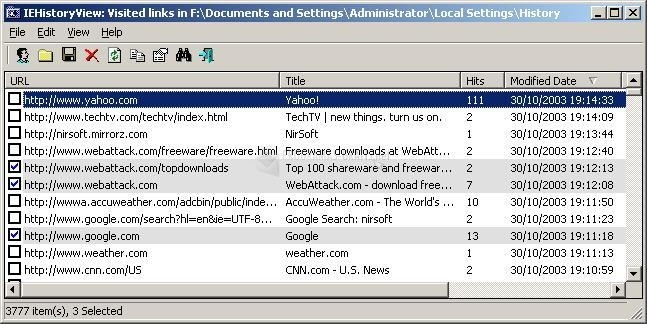
You can free download IEHistoryView 32, 64 bit and safe install the latest trial or new full version for Windows 10 from the official site.