

Image Browser Arctic is a graphics viewer for Windows. It is a very easy to use program. If you are using Windows Explorer, Image Browser Arctic has a DirectImage tool that will automatically detect the different types of images that appear and show them in thumbnail size so that with just a double click you can view it in full size.
With Image Browser Arctic you can view your images quickly and comfortably, which you can see in full screen, thumbnail or normal view. You can display your images in slide shows, switching to the next image with a click of the mouse or with a timer and add different transition effects. And if you want security you can encrypt them with a 128-bit key so that nobody has access to them.
If you are surfing the Internet and what you need is only to see the images that the web page contains, with Image Browser Arctic you will be able to visualize them correctly with the time saving that this supposes. You can also scan and detect all types of images whose extension has been modified, by any other that Windows itself does not recognize as an image format, and display it as if it were a JPG extension, or any other image. You can also change the image extension to the following formats: BMP, JPG, JP2, ICO, TIF, TGA, PCX, PNG, GIF, or grayscale. If you have an image in a format you can pass it to JPG and thus compress the file so that it occupies less, for example a 2MB BMP file can be transformed to a 60KB JPG file.
In conclusion, a fantastic image viewer that can not be missing on your PC, both for home and professional use thanks to its features and easy operation.
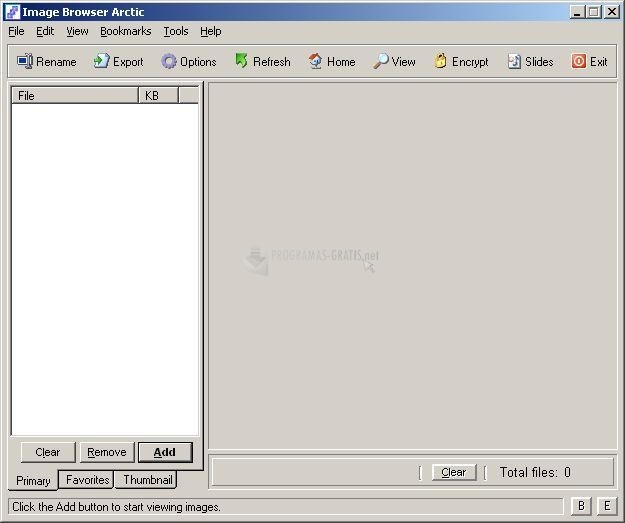
You can free download Image Browser Arctic 32, 64 bit and safe install the latest trial or new full version for Windows 10 from the official site.