

Image Shrinker is a simple tool that allows you to resize images in a directory so you can upload them comfortably to an FTP server, with the same program.
This application, Image Shrinker, presents a very simple interface so you can work without problems, you just have to indicate the width and height in pixels, the directory where the photograph you want to work with is housed and in which image will be saved already resized. Also, you can adjust the image quality level with JPEG format in percentages. Once you have resized the image with Image Shrinker, you can upload it to your FTP server, indicating the server path, next to your name and password.
Note: For the proper functioning of Image Shrinker you need to have the Microsoft.Net Framework 2.0 utility installed on your computer.
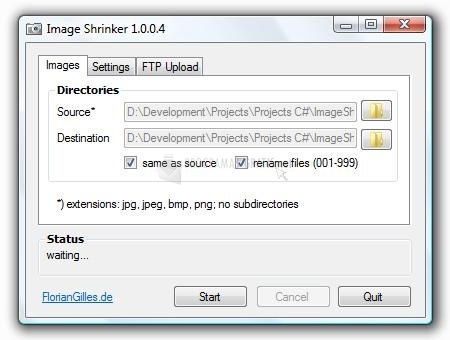
You can free download Image Shrinker 32, 64 bit and safe install the latest trial or new full version for Windows 10 from the official site.