

Would you like to always keep the clock of your Windows operating system synchronized? To do this, you just need to download and install iTimeSync on your computer, which will keep the clock on your operating system or even the entire local network always on time.
The most characteristic feature of this useful tool is that you can synchronize the clock of your operating system with iTimeSync manually, with the simple action of starting the program and pressing the Correct button or, programming it to perform synchronization automatically every so often, Even when you're not in front of the computer.
The program can even be synchronized with other copies of it that are running on other computers in the local network and thus act, one of the computers as a time server, for the entire local network (LAN) and have on all computers exactly the same hour. Configuring the program will only take a few seconds, because iTimeSync includes a simple and intuitive graphical interface, despite the appearance of English as the only available language, you will not have any complications to do so. If you want to synchronize all the computers on your network with the same time, do not miss the opportunity to download this free trial version of iTimeSync.
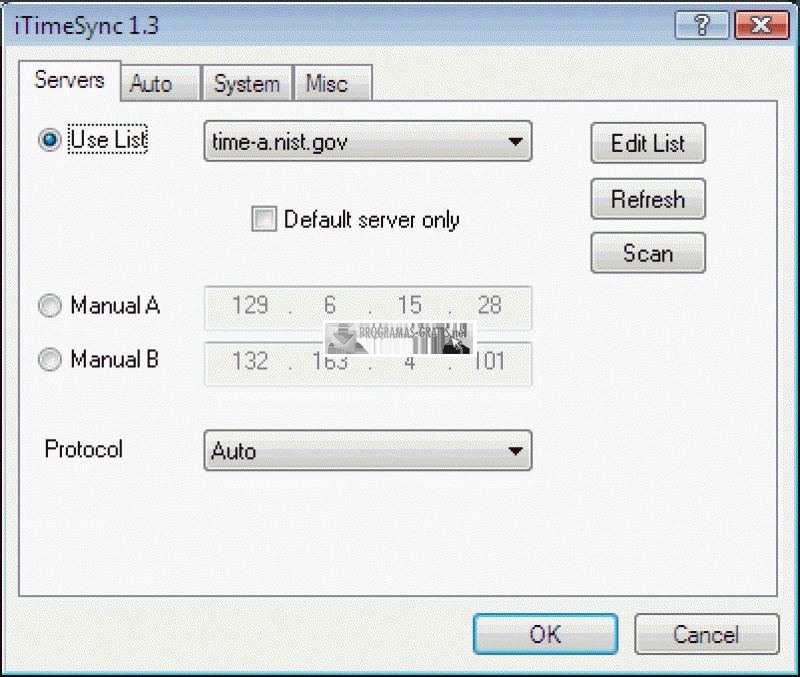
You can free download iTimeSync 32, 64 bit and safe install the latest trial or new full version for Windows 10 from the official site.