

JFontTools is a tool created in Java, small and simple, to manage the visualization of sources. With JFontTools you can compare and verify all the sources you have. It is very suitable to verify basic differences and also to give you an idea of what typefaces could be used in certain works, as it allows comparisons between sources taking into account the combination of color, background, and so on.
Once JFontTools is installed, it will be possible to see its main window, in which a list appears with all the fonts installed in the computer. Their names are written with the source itself, so that we can get an idea of how it is. To make comparisons, just go to Actions / For Comparison.
You can analyze each typeface separately in Actions / For Analyze. If you like working with various sources, JFontTools is your program, and it is also free.
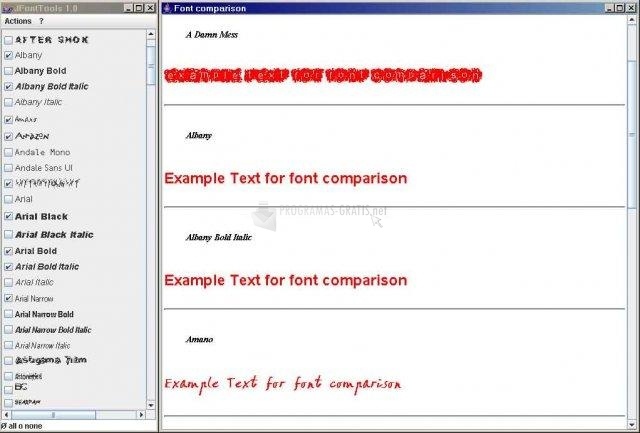
You can free download JFontTools 32, 64 bit and safe install the latest trial or new full version for Windows 10 from the official site.