

If for reasons of work mainly, you need to continuously scan documents that you need to save in digital format or share by email, JGS-Scan is a tool that you should take into account to speed up the entire process.
JGS-Scan is a fantastic tool, which allows us to scan any document, then save it or send it by email as if we were working with PDF files. But that is not all that JGS-Scan offers us, since its options include the possibility of converting scanned documents to various image formats.
Among its many features, the JGS-Scan program stands out for supporting the use of multipage PDF files and TIFF image files, also offering various graphic editing options to be able, for example, to draw on the document, make diagrams or explanations, cut out certain areas of the page, add more text, etc. JGS-Scan is a very easy to use, effective and very manageable program. If for work you need to scan many documents to save them in digital format, send them by e-mail or work with them, do not miss the opportunity to download this free trial version of JGS-Scan. Surely you will not be disappointed!
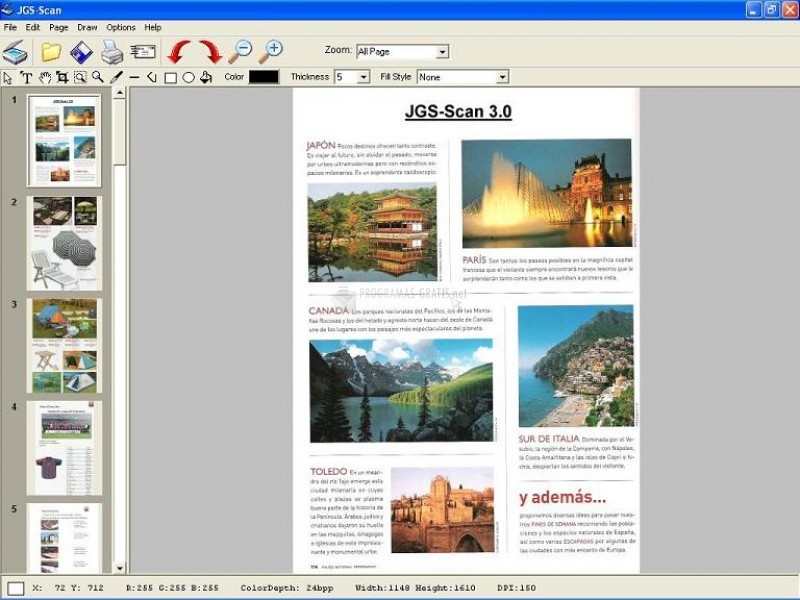
You can free download JGS-Scan 32, 64 bit and safe install the latest trial or new full version for Windows 10 from the official site.