

jPDF Notes is a library created in Java that will allow programmers to make their own annotations and comments within the PDF files, as well as fill in the forms, if the PDF contains them.
After editing the document with jPDF Notes, it can be saved on the hard disk, or even through local networks.
With jPDF Notes you can also print PDF files, browse using bookmarks and annotations, perform searches, make text selection, apply signatures, and so on.
For the correct operation of jPDF Notes you need to have previously installed the Java Virtual Machine (if you do not have it, the program installs it automatically).
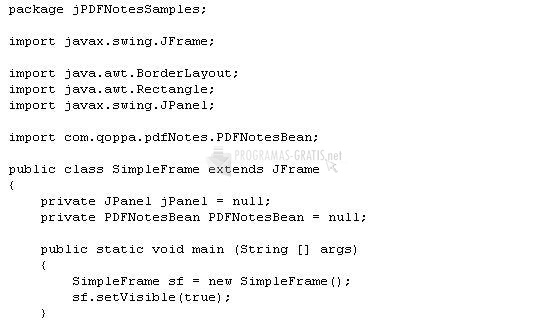
You can free download jPDF Notes 32, 64 bit and safe install the latest trial or new full version for Windows 10 from the official site.