

Kaka ExeLock is a tool that allows you to protect Windows executable programs with passwords. Normally these files are saved on your computer by default with the extension.exe.
If you share your computer with other people, and you do not want them to have access to some programs that you have installed on your PC, such as email managers, accounting or financing programs, etc., Kaka ExeLock is ideal for these situations. You can put a password to each of the executable files of those programs, making sure that no one will have access to them without your permission.
The operation of Kaka ExeLock is very simple. When someone tries to open a program that is protected, the first thing Kaka ExeLock does is ask for the password, and run the application only if the password is completely correct.
Kaka ExeLock will never damage your computer, since it does not make any changes in the System Registry, nor does it save the password in hidden files or sectors of the hard disk. And if you prefer, Kaka ExeLock can also protect programs that are installed on external drives.
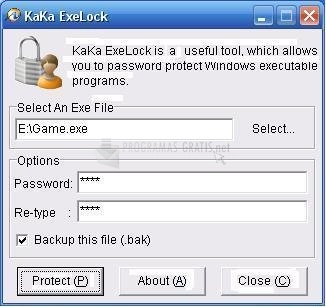
You can free download Kaka ExeLock 32, 64 bit and safe install the latest trial or new full version for Windows 10 from the official site.