

If you are bored of the environment of your operating system, you can change it and modify it to your liking, replacing the desktop background, installing icon packs, screensavers, desktop themes, or you can use Lebendig. This utility will give a different look to your computer, without having to change any of the elements mentioned above.
Lebendig is a small application that allows you to animate the windows of your programs and applications of the operating system through transitions. Just as transitions are used to move from one image to another in slide shows, you can also do it with your computer windows. For this, Lebendig has a configurator to adapt the animations to your liking. With it you can change multiple options, such as: the edge of the window, the type of transition that is used when a program is opened and use a different one for when it is closed.
In addition, to have it always at hand, you will create an icon in the Windows toolbar to access it quickly every time you want to change any option. And most importantly, Lebendig barely consumes system resources so it won't slow down your computer and you can work comfortably.
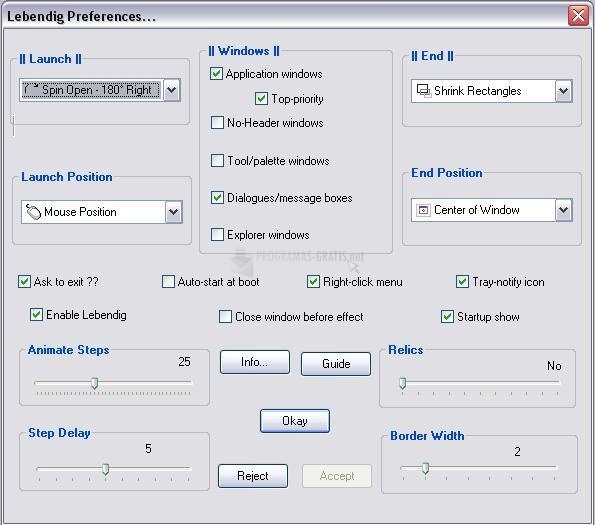
You can free download Lebendig 32, 64 bit and safe install the latest trial or new full version for Windows 10 from the official site.