


With a media player you will play on your computer both audio and video files. When you without difficulty want to be able to do, it is important for a player to choose which already contains a lot of codecs are integrated. These are tools that make it possible to create different types of files to play. Light Alloy is a good example of this.
Light Alloy is a completely free multimedia player program. The software is developed by a Russian organization, but is also translated to Dutch.
The player supports all popular multimedia file formats. The player is optimized for fast startup and takes a minimal amount of system resources such as memory and hard disk space consuming. The media player is very easy to use, but at the same time has lots of configuration options. For example, the video fast rewind, subtitle display, create bookmarks, audio and subtitle selection multilingual productions, create screenshots, and minimize to the system tray. Furthermore, it supports multimedia keyboards and DVD/Blu-ray and MKV/OGM/MP4 features.
By the functionality to IPTV function can you movies from online video services such as Youtube, Vimeo and other internet-based tv viewing. Also play internet radio directly from Light Alloy. By default, the player has a vast collection of radio channels, here, you can also have channels to add. It is possible an online radio station to a favorites list to save.
Light Alloy has the following characteristics:
Light Alloy screenshots
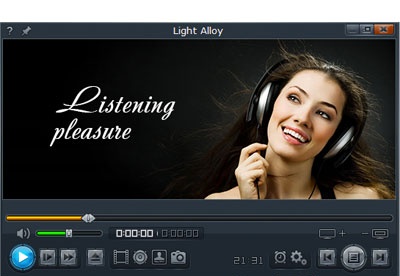
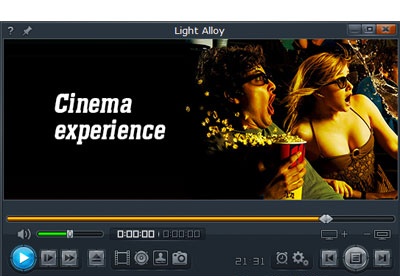
You can free download Light Alloy 32, 64 bit and safe install the latest trial or new full version for Windows 10 from the official site.