

If your computer has a DVD recorder, then, obviously, the next step is to install a program that is a DVD recorder, so you can have everything you want to burn on discs. The theory is simple, but in practice the choice is complicated because the amount of options in the market is such that many times we do not know which program suits us best. It is not uncommon that we end up installing one that contains many more functions than we will really need and eventually slow down the computer and converting the simple process of burning a DVD into an entire odyssey.
If you want to avoid these complications and do not know why DVD recorder to opt for, then you could start with this Magic DVD Creator. Its main virtue is undoubtedly its simplicity, since it can record any type of file you have on your computer quickly, easily and intuitively. It works in both PAL and NTSC mode, and its operation is designed specifically for the home user, that all you want is to insert a blank DVD into your recorder and burn its contents as soon as possible.
Once the recording of files is finished, from Magic DVD Creator you can create your own personalized menu of DVD content and include it in the recording, in order to access each one of said contents in a direct and professional way.
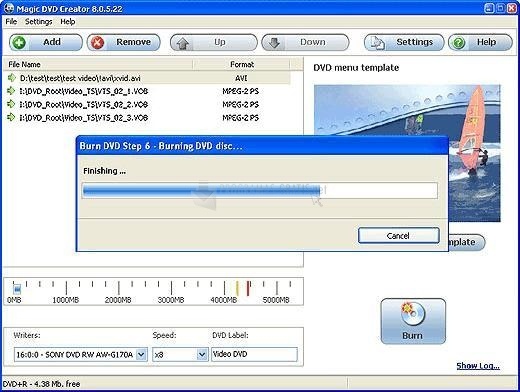
You can free download Magic DVD Creator 32, 64 bit and safe install the latest trial or new full version for Windows 10 from the official site.