

The mouse on your computer can have a life of its own if you want, so that you don't have to be moving it from one place to another, because with Mouse Click you can program it to move automatically.
On the one hand, Mouse Click informs you of the exact coordinates of the mouse at all times, but, on the other, it allows you to program the mouse to move to the coordinates that you indicate, as well as to perform an action once it is in that screen position, such as the left button, right click, double click, and so on.
Once that action is finished, Mouse Click will return to its original position.
As we can see, we are faced with a tool of the most surprising, but that, in addition, can be really useful and practical. And, if our work involves performing a repetitive task on the computer, which involves a certain action with the mouse, we will simply have to schedule this task with the Mouse Click application, so that it is carried out automatically and we We can use that time that we have saved in other activities that help us improve our daily productivity even more.
What are you waiting for to download for free the evaluation version of Mouse Click that we bring you?
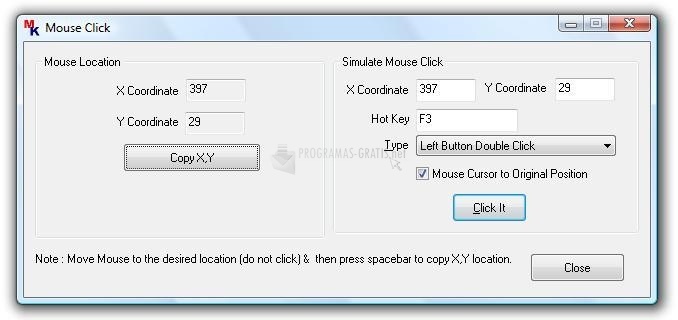
You can free download Mouse Click 32, 64 bit and safe install the latest trial or new full version for Windows 10 from the official site.