

Mouse Lock is a utility that allows you to lock your computer mouse, and thus prevent other people from accessing, without your consent, the programs and applications that you have installed.
The program simply locks the mouse cursor inside a small button. Mouse Lock disables combinations of access keys to certain Windows functions, such as: Alt + Tab, Ctrl + Esc, Ctrl + Alt + Delete, etc. You have several options to modify it to your liking, such as blocking the mouse immediately or after a while, turn off the monitor while this function is active, start the lock when Windows starts, or at the time you indicate.
For greater security, once the mouse cursor is locked, if you want to work with it you must enter the password with which the program was configured. With Mouse Lock you can be absolutely sure that nobody, neither family nor friends, can access your computer if you don't give them your permission.
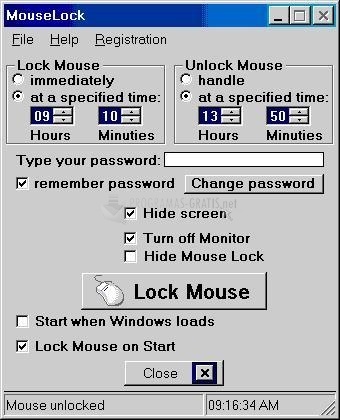
You can free download Mouse Lock 32, 64 bit and safe install the latest trial or new full version for Windows 10 from the official site.