

Bored of always seeing the same screen saver on your monitor? Do you want it to be more varied, but you're too lazy to have to change it manually whenever you feel like it? Well here comes your solution: Multi Screensaver.
Multi-Screensaver is a small application that allows you to run a different screensaver every time your computer goes to idle status. You can select any screensaver you have installed on the PC and include it in the rotation. Subsequently, you will have to indicate the order you want to show them: sequential or random. Another possibility is to change to a new protector every day, regardless of how many times it is activated.
The operation of Multi-Screensaver is identical to that of the most common and well-known wallpaper exchange programs.
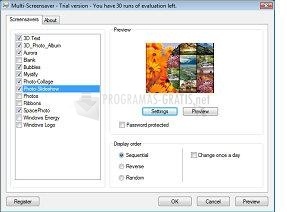
You can free download Multi Screensaver 32, 64 bit and safe install the latest trial or new full version for Windows 10 from the official site.