

The great acceptance of PDF files has generated specific programs to work with them. Some are quite heavy because they incorporate numerous options, many of which are sometimes left over. If you are looking for a free rather basic program to open PDF files, MuPDF is a good alternative.
MuPDF allows viewing of files as we would see them if we printed them. Thus, reading by monitor is not tired. MuPDF does not even require installation. Once the ZIP file has been decompressed, we can start working with it. In the window that opens just select the PDF file we want to read. As simple as that. The program includes some keyboard shortcuts: M (mark a page for reference), T (to return to a reference page), Shift + N (to advance ten pages), Shift + B (to go back ten pages), and so on.
The program interface is simple. Unfortunately, MuPDF has some shortcomings. For example: it does not allow searches by words. Even so, it is worth a try.
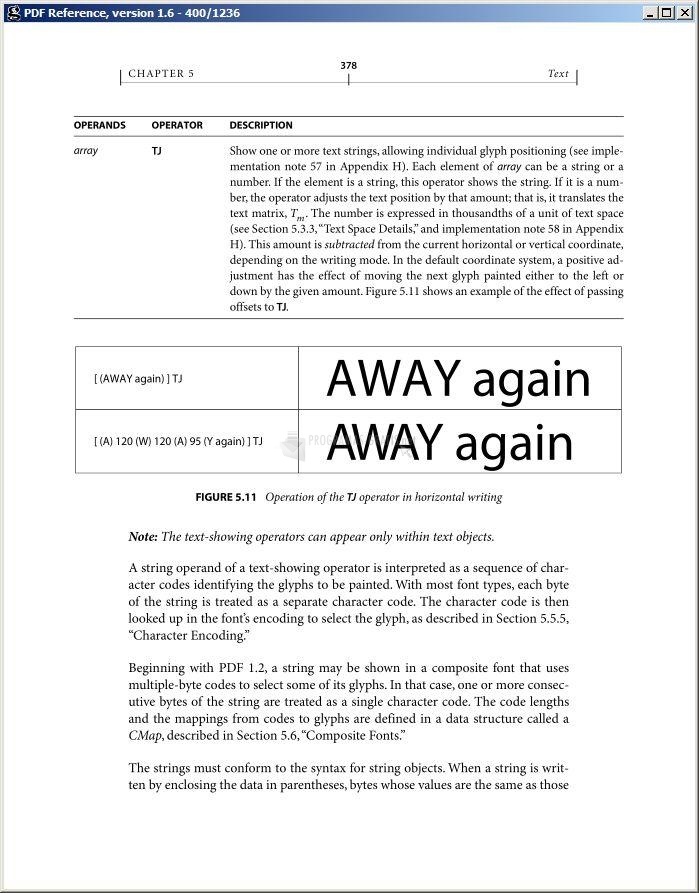
You can free download MuPDF 32, 64 bit and safe install the latest trial or new full version for Windows 10 from the official site.