

My SlideShow is an application that will allow you to create your slide shows easily. The program is quite elementary, you just have to select the photos you want to appear through a Windows-like browser, indicate the desired sequence, or by default, select a random order and apply the special transition effects between images.
To customize your images, My SlideShow offers a high range of tools with which you can, among other things, add and edit the titles for each of the slides, change the orientation of the image, synchronize the presentation with music and sound effects , etc. All these options can be applied to a single photograph, to a set of them, or to all those that are to be included. And if you prefer to get a more professional finish, you can add links to web pages, small images and video sequences.
The program is able to save the final result in two different types of files: with a.Scr extension so you can use it as a screensaver, or as an executable.Exe so that it is much easier for you to distribute it and thus be able to share it with your family or friends. Although if you wish, My SlideShow also includes a plug-in that allows you to record your presentation on VCD, SVCD, DVD or DivX.
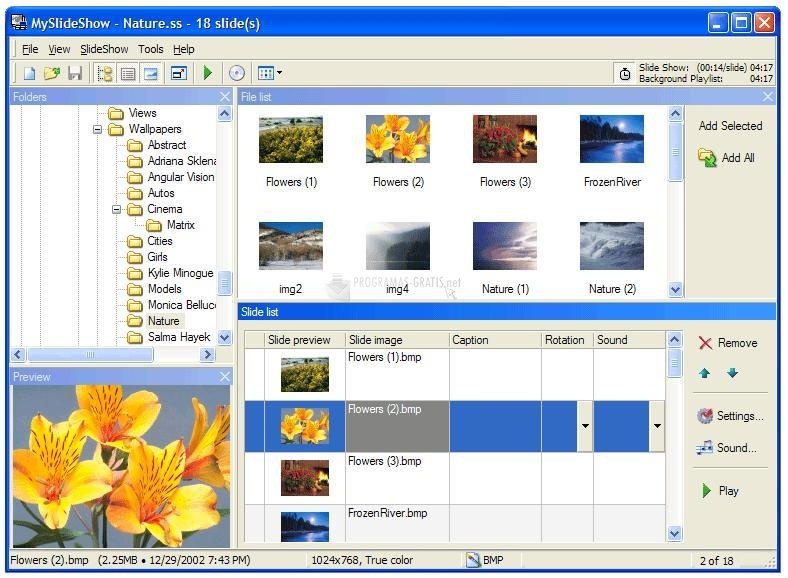
You can free download My SlideShow 32, 64 bit and safe install the latest trial or new full version for Windows 10 from the official site.