

If you are a big fan of the world of video games in general, and a follower of the Japanese company Nintendo in particular, you will surely have enjoyed several consoles of the Grand N, both desktop, as the NES, the SuperNES, the Nintendo 64, GameCube, Wii or Wiiu, such as laptops, such as Game Boy, GB Advance, Nintendo DS or Nintendo 3DS.
And if your favorites are laptops, you should know that you no longer need to have the Nintendo DS console to enjoy their games. Neon DS is a simple application that allows you to emulate games specially designed for this console.
Unlike other emulators, Neon DS offers great graphic detail, even in those games that require higher resolution. Its handling is very simple: you just have to load the file with the.nds extension through the Neon DS menu, select the resolution you want to obtain for that game, and click on the execute button. Once the rom is loaded you can move around the screen with the help of your computer mouse, which will simulate the Nintendo DS touch pen.
And if you prefer, Neon DS includes a set of tools to configure memory, graphic options and even game controls. Neon DS is the easiest and most comfortable way to enjoy your nds games from your PC.
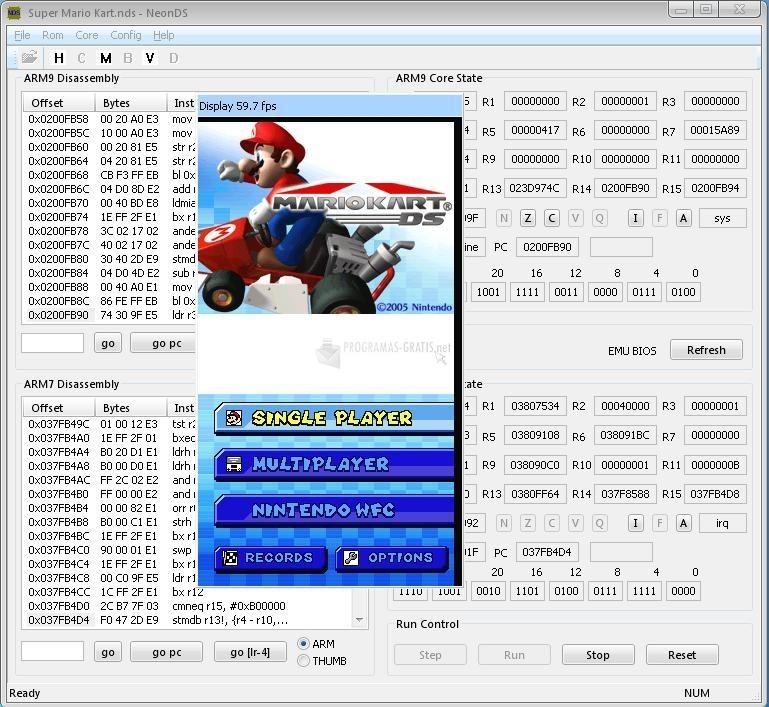
You can free download Neon DS 32, 64 bit and safe install the latest trial or new full version for Windows 10 from the official site.