

OpenPaint is a simple and efficient image editor that is very reminiscent of Microsoft Paint. It could be said that it is an image editor for home use. It is obviously not up to the great publishers, but it is great for users who do not intend to take a step beyond the basic functions ... which are many. It is not necessary to fight with suites as complex (and as heavy) as Photoshop to perform the basic touch-up and design operations that any mid-level user does.
OpenPaint allows color inversion and includes four filters to retouch our images: sharpness, pixelization, color change and grayscale. It also includes the usual tool palette: dropper, pencil, brush, ink bottle to change the color, text, etc., and it is possible to select specific areas and geometric figures (circles, rectangles, rounded edges, elliptical shapes, etc.). The interface, as you can see in the screenshots, is much more reminiscent of the classic Windows Paint than the busy Photostop function menu.
Finally, we remind you that the OpenPaint program is free and is compatible with numerous image formats: BMP, PNG, JPEG, GIF, PCX, PNM, TIF, IFF, XPM, ICO, CUR and ANI.
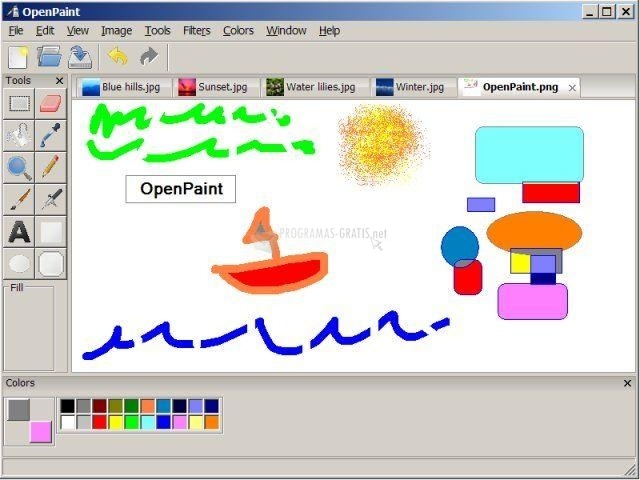
You can free download OpenPaint 32, 64 bit and safe install the latest trial or new full version for Windows 10 from the official site.